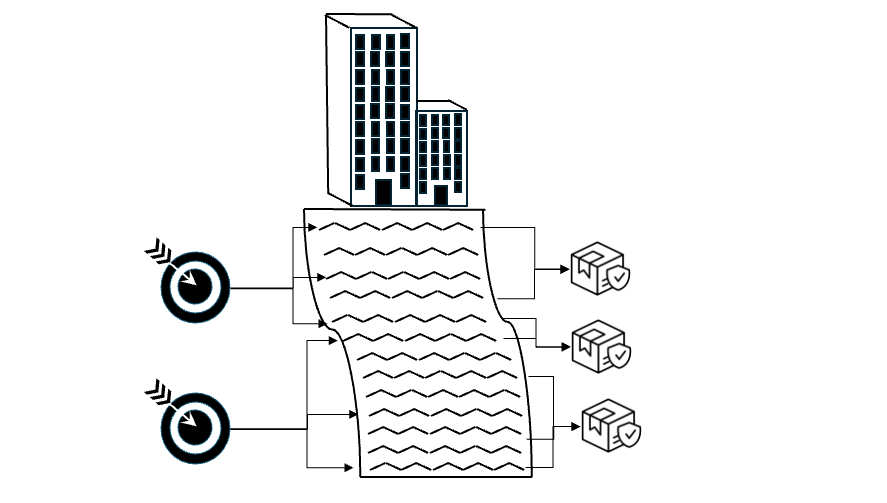Enterprise Backlog
Enterprise Backlog
Play Description
Also Known As/Similar To
Results Backlog, Enterprise Product Backlog, Product Backlog
Pattern Groups
Scaling Product Ownership, Scaling Strategy
Challenge Categories
Aligning execution with strategy, aligning work across teams
Challenges Addressed
Often, it is difficult to ensure that the work performed by separate, independent teams contributes to achieving an organization’s strategic goals. By having an enterprise backlog shared by many teams, it is easier to ensure that strategic goals and strategic initiatives (Epics) are achieved because they are retrieving backlog items (work) from a common source.
Definition
An Enterprise Backlog is a master list that contains all of the work across all of the products in an organization’s portfolio of products. Locating all of the backlog items in once place makes it easier to coordinate work across multiple products in a large solution, value stream or portfolio. As long as the Enterprise Backlog is well maintained, this makes refinement and distribution of the work on the backlog easier, which makes scaling easier and more effective.
Enterprise Backlogs can typically be organized or in multiple ways in order to support use by specific teams or individuals in the organization. One organizing technique divides the work by size (such as Epics, Capabilities, Features and Stories) so that viewers can either look at larger, more strategic work or smaller, more tactical work. Another organizing technique groups work in the Enterprise backlog that achieves specific strategic objectives (OKRs) of the organization.
Once grouped or categorized, backlog filtering techniques can make it possible to see the work for only a single product, for a single goal, for a single team, or for a single network of teams.
In Frameworks
In LeSS, a product is defined from the user’s perspective and as broadly as possible. This means that something perceived as a “product” from the company’s internal perspective will be a part (sub-product) of the real product in LeSS. Consequently, the Product Backlog functions much like an Enterprise Backlog that consists of items related to different parts of the Product. Requirements Areas are defined when the teams can’t handle the whole product (LeSS Requirements Areas) to form an Area Product Backlog containing many different Requirements Areas (LeSS Area Product Backlog). The Requirements Areas are customer-centric, not component groups, and often a Requirements Area will be limited to several whole-product components.
In Scrum@Scale, an enterprise backlog contains both strategic and tactical work that could span multiple products (Registered Scrum@Scale Practitioner training). Scrum@Scale is not specific about whether the enterprise backlog spans a portfolio of products, a value stream, or just one product and leaves this decision to the organization. (The Scrum@Scale Guide does not explicitly mention “enterprise backlog”, but Registered Scrum@Scale Practitioner training does.)
In SAFe, the structure of the enterprise backlog is more strictly defined. Backlog items are decomposed into Epics, Capabilities, Features and Stories (SAFe Enterprise Backlog). An Epic is defined and refined by Lean Portfolio Management, then handed off to either a Solution Train to divide into Capabilities; or handed off to an Agile Release Train to divide it into Features. Features, which included a benefits hypothesis and acceptance criteria, are handed to individual agile teams to divide into stories small enough to be completed in a single iteration or Sprint.
In the Product Operating Model (Product Operating System), leaders are tasked with setting the strategic direction by identifying and articulating the key problems that need to be solved and defining the desired outcomes for the product. This is typically achieved using Objectives and Key Results (OKRs), which help ensure that goals are centered around achieving meaningful outcomes rather than merely completing tasks or building features. The responsibility for translating these outcomes into actionable features and detailed stories falls to agile teams. Features and stories should be considered hypothesizes and will likely evolve as the team learn more via discovery and obtained feedback during iterative development.
How To Use It:
Like most patterns, there are many ways to use it. A few different implementation approaches to creating an Enterprise Backlog are described here:
- Impact Mapping. Using Impact mapping, one can start with a strategic goal and identify the most likely work necessary to achieve the goal. Per Gojko Adzic, only the work items necessary to achieve the goal are actually delivered.
- Epic-Feature-Story. Per Charlene Cuenca, this approach starts with strategic work and divides it into progressively smaller items until work is small enough to be completed in an iteration.
- Refine a Strategic Initiative or Epic. While refining it, identify work that might be implemented in each product within a portfolio of products. Those items are likely to become features.
- Refine Features. Each feature should create or enhance a product or solution, but be too large to complete within an iteration by a single team. As a result, these should be handed to teams and subdivided into stories.
- Refine Stories. Clarify them and prioritize them for a single team to implement during an iteration.
- Value Stream Development. By identifying and mapping one or more value streams in an organization, one can identify the work necessary to build and maintain the value stream. The work identified will make up items on the Enterprise Backlog.
- User Story Mapping. User Story Mapping can be used to break up larger Enterprise Backlog Items into smaller items that can be developed by individual teams (User Story Mapping).
Irrespective of technique, one should track progress to confirm organizational goals are being achieved. In short, focus on outcomes and results — not on outputs or total work volume.
Tags/Keywords
Enterprise backlog, enterprise product backlog, results backlog
Use When…
Use this pattern when:
Use this pattern when strategic work for the organization, such as strategic initiatives or epics, often require changes to multiple products in order to be completed successfully. Also, use this pattern when strategic decision-makers need to see the work being done across multiple products and multiple teams in order to define a cohesive strategy.
How NOT to Use (Avoiding Misuse, Mistakes):
This pattern can add significant complexity to management and refinement of the product backlog. Do NOT use this pattern when your organization’s products do not typically share strategy, because the costs are likely to outweigh the benefits. Also, do NOT use this pattern when the organization is not yet ready – or does not have the tools necessary – to manage a massive enterprise backlog.
In addition, when combined with a very strict decision-making process for approving both strategic and tactical work, using an enterprise backlog reduce organizational agility by slowing delivery and slowing decision-making.
Finally, do not focus on outputs or work volume, such as the number of features delivered, when measuring progress toward completing an Enterprise Backlog. Instead, focus on outcomes and results, like whether or not a strategic goal is achieved.
Advantages
- Increased focus on strategy. An organization is more likely to achieve a strategic goal because specific effort is made to identify and coordinate achievement of that goal across the various products and teams in the organization.
- Less waste. An organization is likely to dedicate more resources to achieving strategic goals and avoid wasting time on less important, non-strategic work. In addition, an organization is more likely to recognize that a strategy is not succeeding, and thereby cancel work, which also reduces waste.
Disadvantages
- Additional Work. If an organization does NOT need or gain benefit from an Enterprise Backlog, then creating and managing one creates unnecessary work and wastes the time. At the least, it creates additional work necessary to coordinate its creation and refinement.
- Potentially Slower Delivery. Depending upon the decision-making process associated with managing and allocating work on the Enterprise backlog to the various teams who will complete it, an Enterprise Backlog could potentially slow delivery.
- Less Agility. Depending upon the decision-making activities associated with an Enterprise Backlog, using one could make an organization less agile by preventing requirements from emerging organically and requiring strict rules before approving the start of tactical work.
Additional Notes
Sources
1. Sutherland, J., & Scrum Inc. (2024). Executive MetaScrum: Inputs & Outputs. In Registered Scrum@Scale Practitioner Training (p. 134).
2. Cuenca, C. M. (2023, April 7). Advanced topic: Enterprise backlog structure and management. Scaled Agile Framework. https://scaledagileframework.com/enterprise-backlog-structure-and-management/
3. Scaled Agile, Inc. (2023, October 9). ART and Solution Train backlogs. Scaled Agile Framework. https://scaledagileframework.com/art-and-solution-train-backlogs/
4. Adzic, G. (n.d.). Impact mapping. Impact Mapping. https://www.impactmapping.org/
5. Large Scale Scrum (LeSS). (n.d.). Area product backlog. https://less.works/less/less-huge/area-product-backlog
6. Large Scale Scrum (LeSS). (n.d.). Requirement areas. https://less.works/less/less-huge/requirement-areas
7. Cagan, M. (2024). Transformed: Moving to the product operating system. Wiley.
8. Silicon Valley Product Group. (2020, February 17). Product strategy – Overview. https://www.svpg.com/product-strategy-overview/
9. Patton, J., & Economy, P. (2014). User story mapping: Discover the whole story, build the right product. O'Reilly Media.